FREE PCS BINDER TEMPLATE DOWNLOADS LOCATED AT END OF POST!!
Ah, you have received PCS orders. For many, they are happy to receive them so they can get the heck out of Dodge. Others wish they had never arrived. Either way, you have them and chaos is soon to follow. To make the move easier and less hectic, put together a PCS Binder. It is relatively easy to put together (especially since I am making available a download of pre-made templates for you to use)! It makes the move much smoother and keeps all important documents that you will need, all together, organized, and easy to get to!
JOIN OUR MILITARY FAMILY SUPPORT GROUP ON FACEBOOK
New to military life or a seasoned spouse? Have a PCS question? We have the answer. You can also download freebies there as well!
Join the Military Family Hangout support group on Facebook!
I am including in the download a pre-made binder cover, similar to the one you see here. The only difference is it will say Our Family (instead of Carlson Family) and instead of my family picture, it will be a black space so you can paste your own picture there.
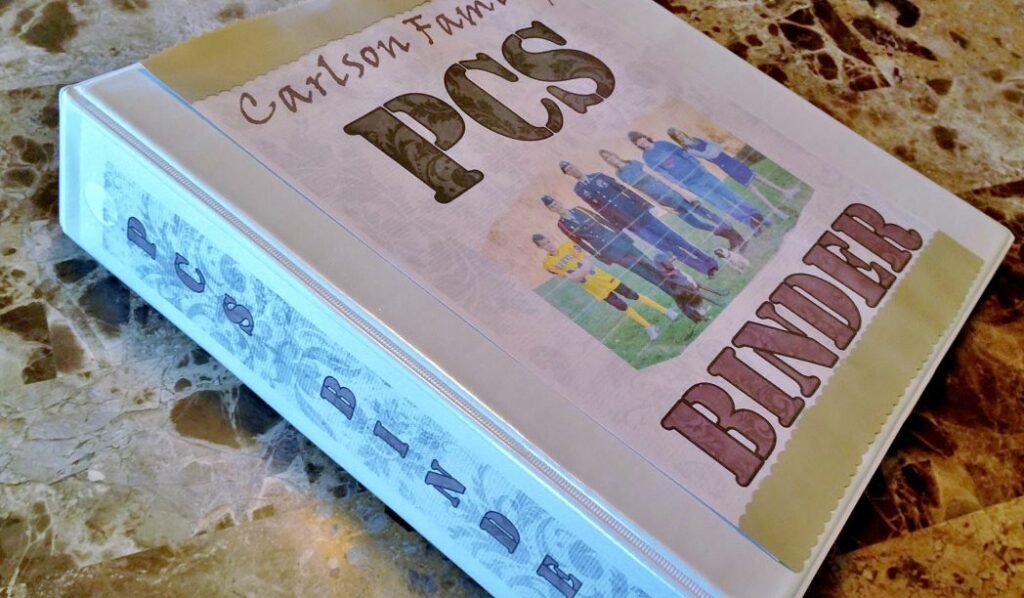
Supplies Needed For PCS Binder:
- Large 3 ring binder (I use the 2″)
- Accordion Files / 10 section or more (one for each person)
- 3 Folders with 3 holes (to place in binder)
- 8 Dividers
- Sheet Protectors
- Blank Paper (for notes, etc)
- Zipper pouch to put in binder (to hold sticky notes, pens, etc…)
- Pens, markers, sticky notes
Have 1 accordion type folder with several dividers for each person. This file will hold all your medical paperwork. Label each divider with the following (if you are lucky and don’t really have a large medical file you could simply put this in your binder instead):
- PCM (Primary Care Doctor)
- Dental
- Shot Records
- Lab Records
- ER/Urgent Care
- Specialist
- Specialist
- Specialist
PCS BINDER SECTIONS
Dividers:
- PCS Checklist (Download the PCS Kit for Free Below)
- PCS Calendar (Blank template located in PCS Kit Below)
- Orders (20 Copies) / Clearing Papers
- Household Goods
- Home Inventory (blank template included in the PCS Kit below)
- School / Daycare
- Accounts
- Misc
Folders within binder:
- Housing Paperwork
- Gas/Lodging
- Legal (Marriage/Divorce/Custody Records / Birth Cert / SS Cards / Wills / POA’s)
Putting together your binder is pretty self-explanatory. Label a divider for each section. Within that section place the appropriate paperwork.

I like to use the folders that can close for the legal section as well as the Gas/Lodging and housing paperwork sections. It helps keep all those smaller documents safe and eliminates the possibility of them falling out of the binder. I put these folders behind all the divider sections.

For all the other records I will place them in the side opening (the opening is near the rings of the binder instead of the top) sheet protectors. You will want to do this instead of making hole punches on the originals and then file them under the appropriate category.
The only thing I don’t put in sheet protectors is the pcs checklist, calendar pages, and account list since I will be marking on those often.


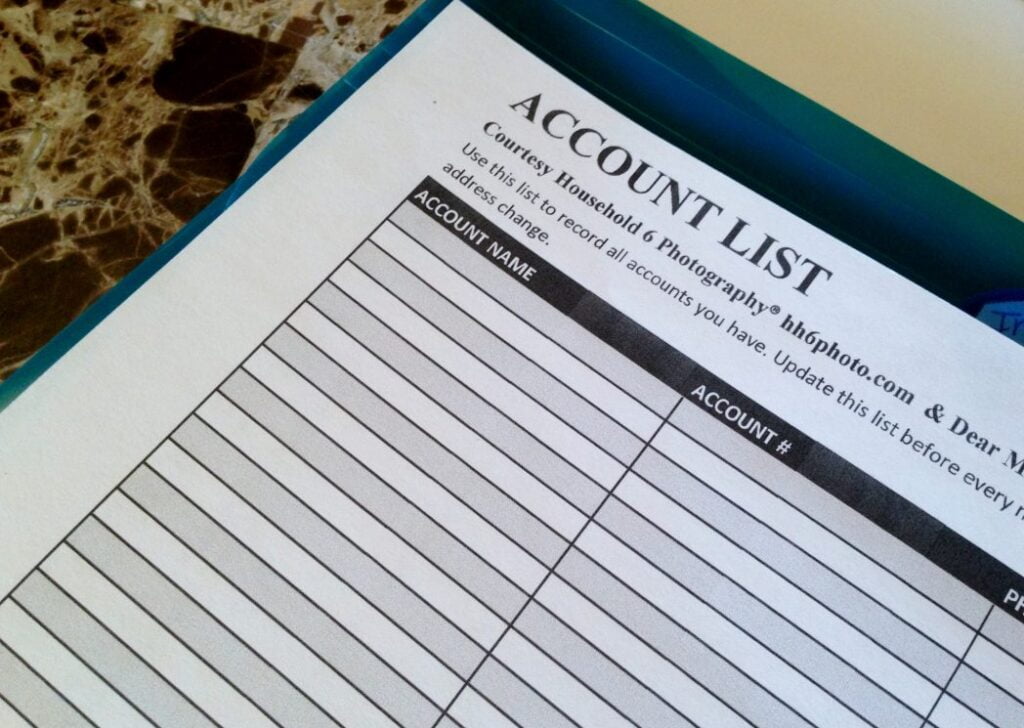
Obviously, you may not need some sections or may need more sections depending on your needs. This, however, will be a good place to start are your customize your PCS binder to your specific needs. You may also not need an accordion file for each person. If your medical paperwork is minimal, you may be able to get away with putting it within the binder itself.
At the beginning of my binder, I have my PCS Checklist as well as the calendar sheets I printed out. I use the calendar to map out what I need to accomplish every week so I can stay on schedule.
I also have one of those zipper pouch things (I stole one from my daughter who wasn’t using hers anymore, as you can see it’s well used, lol) to hold pens, sticky notes, permanent markers, etc… I also include a tape measure because you just never know when you might need it.

DOWNLOAD THE FREE PCS BINDER KIT BELOW
I have created several blank templates for you to use, including a PCS checklist. You can download blank templates, pcs checklist, cover, and spine for your PCS Binder below. The cover will look slightly different from what I have on mine. Instead of Carlson Family, it says Our Family and of course, there will not be my family picture on it =)




Thank you, this is all very helpful!
Thank you so much for this! I was able to download just fine after going to my computer lol. Going to come in handy here shortly (waiting on orders now)!
Love that the checklist is so in depth.
Love your site, found so much useful information to help with the upcoming PCS. So GLAD I found this! Printed it out and already starting on my checklist!
What did you put under your household goods section? Is it different than your inventory list?
So under the household goods section is where I put the Inventory Lists from the moving company after they have boxed it all up (I wanted to keep it separate from my own personal inventory lists, but you could combine them).
Loved this! It’s my first pcs at 20 so I had no clue what to do. Thanks for keeping me organized and a little more sane!
You are so welcome!!! Hopefully it will make things go a little smoother =)
Great stuff! This will totally help improve my existing PCS Binder!
Is this still available for download? I can’t get it to work on this website and haven’t been added to the FB page after submitting my request. We are PCSing in June and I’d love to use this if available.
Did this ever work for you?
Is this still available? It just opens and has a spinning circle.
It has been fixed and should work now. If not, try downloading from our Facebook Group.
Thank you
So excited for this!!
Thank you so much for this resource!! I found this more helpful than any of the other stuff that I looked at–many of which were pretty expensive! you totally helped out this PCS first-timer!!
There is nowhere to hit download.
The button to download is at the bottom of the welcome email (the email that is sent after you have confirmed your email address). I just verified that it’s there and working correctly.
I never got the PDF. Can you resend it, please?